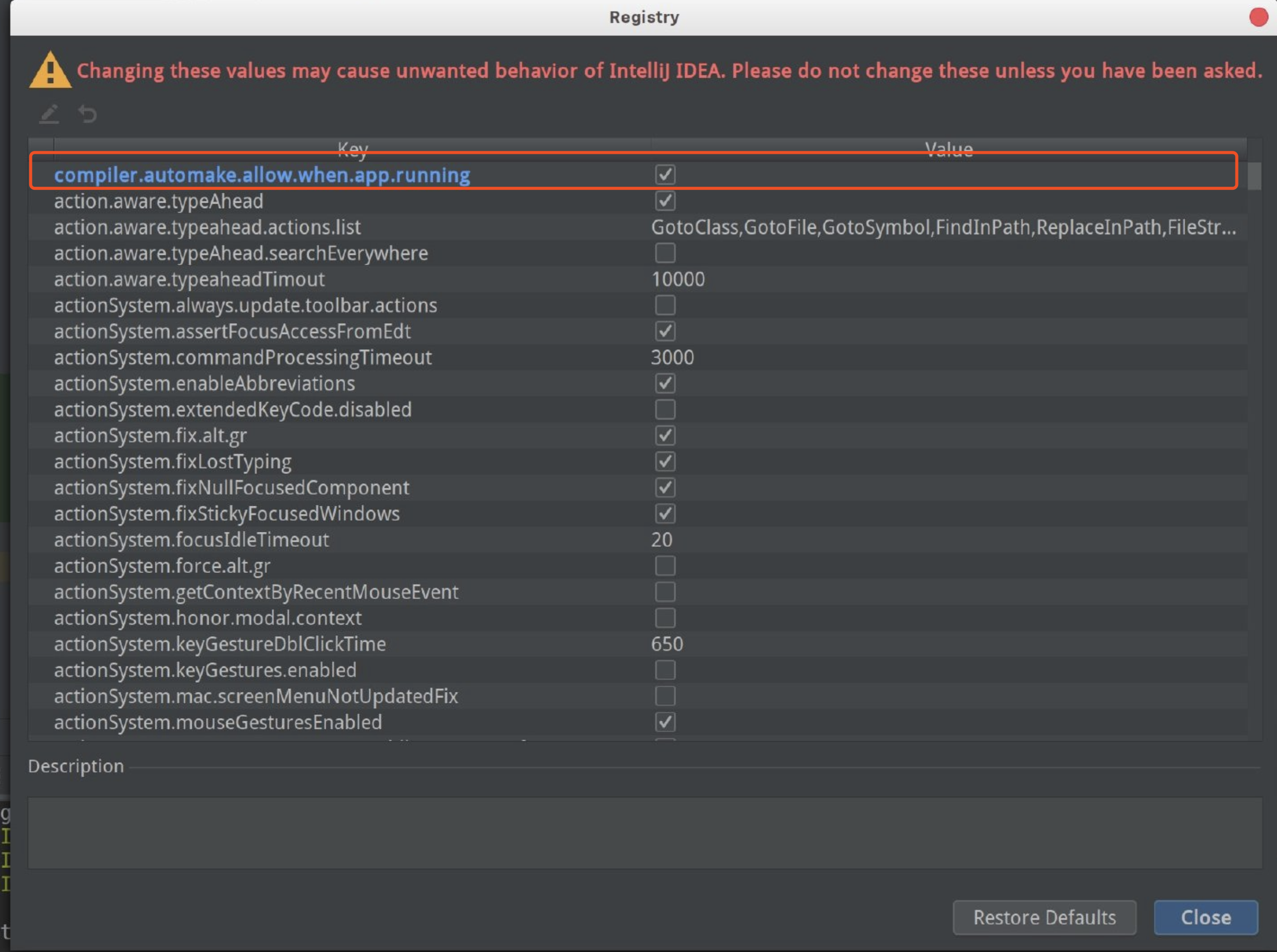使用idea对spring boot应用进行热部署
POM
在pom.xml中添加maven依赖
1 | <dependency> |
并且在后面的插件配置中配置dev
1 | <build> |
IDEA
在IDEA中添加配置如下
- 打开 setting ,搜索
compiler后,把Build Project automaticial选项勾上
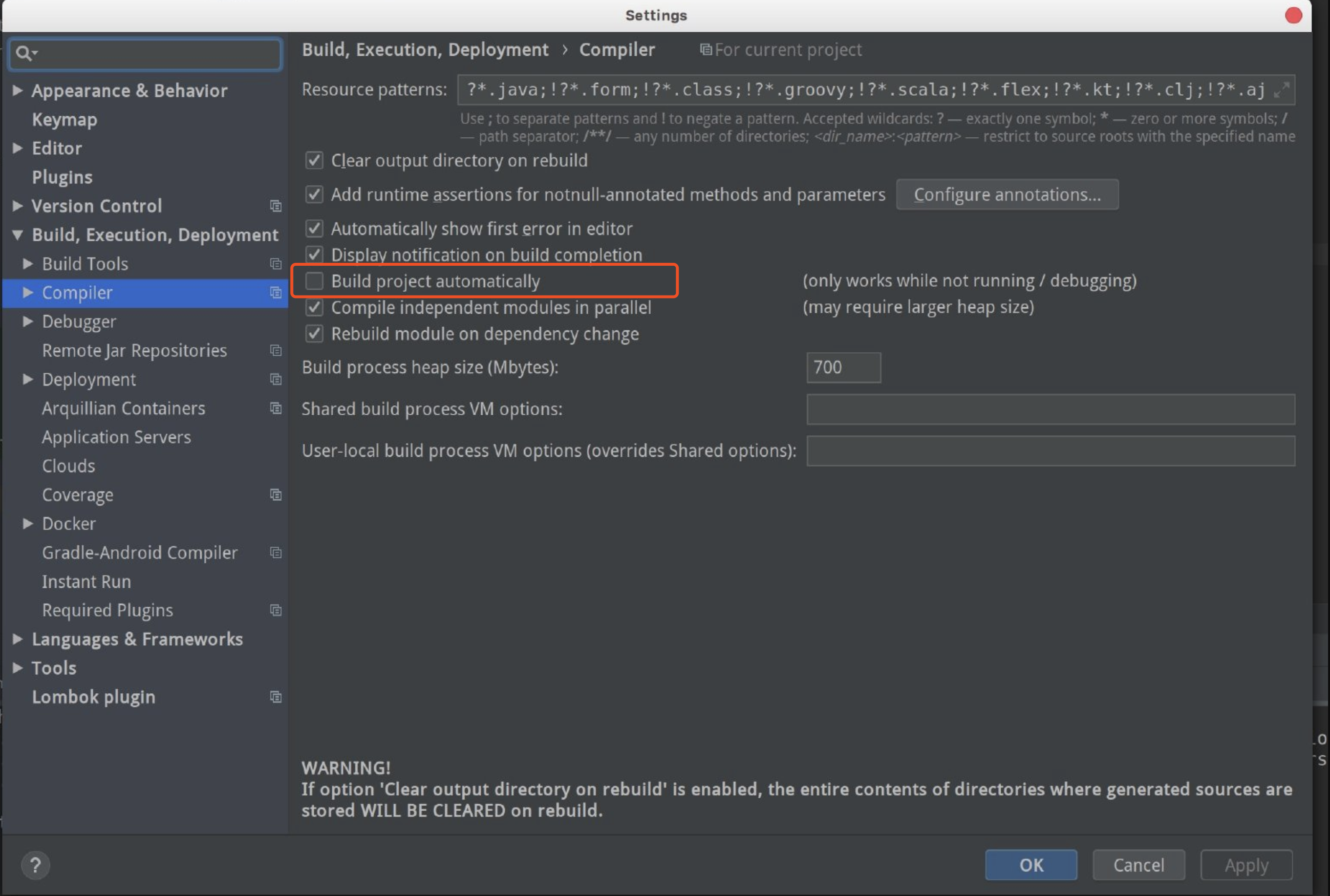
- 使用
ctrl+shift+A快捷键打开窗口,并搜索Registry...。勾选compiler.automake.allow.when.app.running